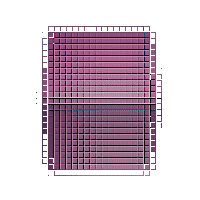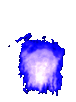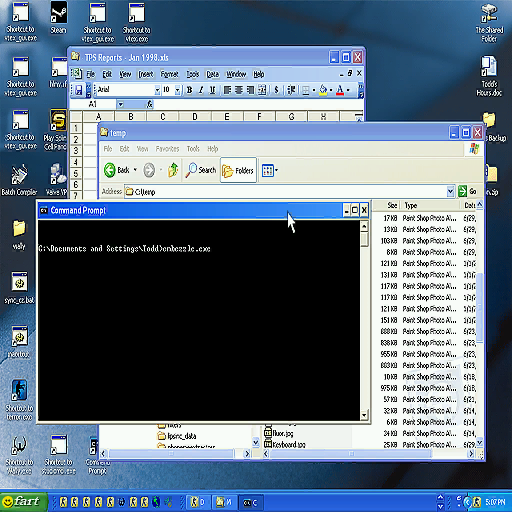 https://www.xnxx.com/video-ulpb16a/quest_failed_chapter_one_episode_6_slime_girl_rough_sex_asmr_slut (YouTube)
https://www.xnxx.com/video-ulpb16a/quest_failed_chapter_one_episode_6_slime_girl_rough_sex_asmr_slut (YouTube)How To Disable The HTML Frame
Posted by
FrikoJBraun
 in
Network Orange DIsplay Channel 3301
in
Network Orange DIsplay Channel 3301
<
Page 1 of 1
>
The information I am giving you right now is CLASSIFIED. I love FODCOM, he's a brother to me, but while he's got cool ideas about UI design, he's also decided to have the screen on each side be taken up by large areas of NOTHING and I REFUSE to be CAGED IN by the DARK MENACE. As a result, I've found out a way to hack it out with Inspect Element. Take control of your 3dTest experience via F12 brainwavery. Here are the steps:
1. On any page on the forum, press F12 (with Chrome, but I bet it works with anything really.)
2. On the element hierarchy, expand the "<center>" item under "<body id="home-body">".
3. Select "div id=main" to see the CSS options for #main.
4. Change the following options to those of your liking:
margin-top
margin-bottom
margin-left
margin-right
height
And now you have successfully set your forum experience to fullscreen, but be careful... that HTML frame was there for your protection...
sometimes i feel like the prequel to a bad person
 https://www.xnxx.com/video-ulpb16a/quest_failed_chapter_one_episode_6_slime_girl_rough_sex_asmr_slut (YouTube)
https://www.xnxx.com/video-ulpb16a/quest_failed_chapter_one_episode_6_slime_girl_rough_sex_asmr_slut (YouTube)
 https://www.xnxx.com/video-ulpb16a/quest_failed_chapter_one_episode_6_slime_girl_rough_sex_asmr_slut (YouTube)
https://www.xnxx.com/video-ulpb16a/quest_failed_chapter_one_episode_6_slime_girl_rough_sex_asmr_slut (YouTube)
Posted at 2020/08/22, 08:58:43
Post ID: 1929
This is a HARDCORE solution 2 a TEMPORARY PROBLEM!
I was born 4 burning.
I was born 4rm the galvanized dome.
// 3DT FOREVER ...
Try the new 3DT Mobile system

Posted at 2020/08/22, 12:51:19
Post ID: 1929:1933
This is a game changer. We will not be boxed in like cattle.
https://www.youtube.com/watch?v=MskT_5DhOu4
Posted at 2020/08/22, 20:45:46
Post ID: 1929:1937
there's big changes coming to begin with, rendering this temporary fix obsolete soon enough

Posted at 2020/08/22, 21:05:31
Post ID: 1929:1939
i have used this "solution" to instead make the margins larger
Posted at 2020/08/23, 23:55:59
Post ID: 1929:1949
Jupiter! incredible force of power. I have sent you a friend request.
- gruzzstoi_theKiller;97
alme i u r oo ng walkt ng t
obsd | cwm | thnkpad 11e
Posted at 2020/08/26, 01:28:46
Post ID: 1929:1972
LETS GO
Posted at 2020/09/20, 01:13:19
Post ID: 1929:2296
Tiny correction: HTML frames are very different from CSS margins and people thought they were crap for very different reasons.
Posted at 2020/10/02, 13:37:52
Post ID: 1929:2530
<
Page 1 of 1
>